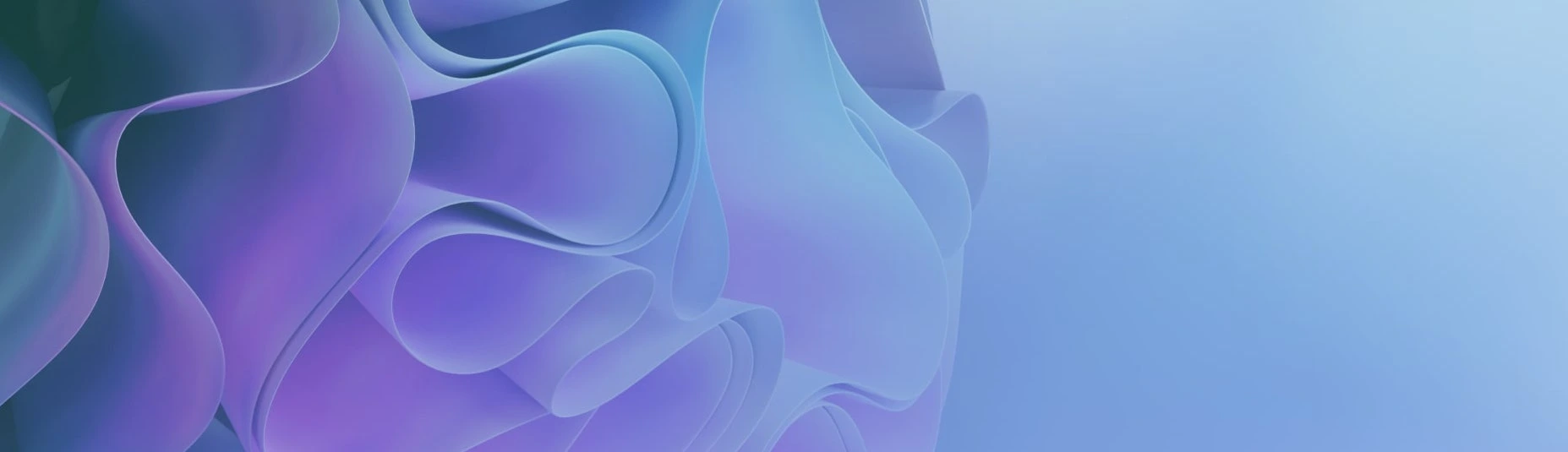
App Store Connect Media Manager Image Sizes

If you manage App Store publishing then you are familiar with App Store Connect, Apple's portal to submitting apps to the official App Store.
We all know that could be a hassle especially with Apple updating their requirements and guidelines all the time.
One of the most important requirements to publish an app on the App Store is the featured images in media manager.
Apple have introduced new devices over the past couple of years and consequently this will require more images from the developer's end.
Here's a list of Apple devices and their corresponding image resolutions. The ones highlighted are required to publish your app, the rest are optional.
| Inches | Width x Height | Relative Devices |
| 3.5 | 640 x 960 | iPhone 3+4 |
| 4 | 640 x 1136 | iPhone 5, iPhone 5S, iPhone 5C |
| 4.7 | 750 x 1334 | iPhone 6, iPhone 6S, iPhone 7, iPhone 8 |
| 5.5 | 1242 x 2208 | iPhone 6 Plus, iPhone 6S Plus, iPhone 7 Plus, iPhone 8 Plus |
| 5.8 | 1125 x 2436 | iPhone X, iPhone XS |
| 6.1 | 828 x 1792 | iPhone XR |
| 6.5 | 1242 x 2688 | iPhone 13 Pro Max, iPhone 12 Pro Max, iPhone 11 Pro Max, iPhone XS Max, iPhone XR |
| 6.7 | 1290 x 2796 | iPhone 14 Pro Max |
| 7.9 | 1536 x 2048 | iPad Mini 2, iPad Mini 3, iPad Mini 4 |
| 9.7 | 1536 x 2048 | iPad 3, iPad 4, iPad Pro, iPad Air, iPad Air 2 |
| 10.5 | 1668 x 2224 | iPad Pro |
| 12.9 | 2048 x 2732 | iPad Pro (12.9-inch) (5th generation) |
| 1.5 | 272 x 340 | Apple Watch Series 1, Apple Watch Series 2, Apple Watch Series 3 - 38mm |
| 1.57 | 394 x 324 | Apple Watch Series 4 - 40mm |
| 1.65 | 312 x 390 | Apple Watch Series 1, Apple Watch Series 2, Apple Watch Series 3 - 42mm |
| 1.78 | 448 x 368 | Apple Watch Series 4 - 44mm |
You can find a more detailed explanation from Apple by clicking here.

August 28, 2025
Google issues emergency warning for all Gmail users

August 21, 2025
What’s New in Laravel 12 – Latest Features and Updates

May 19, 2024
A Look at What's Coming to PHP 8.4
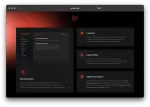
March 14, 2024
Laravel 11 Now Available

February 4, 2024
Laravel 11: New Features and Updates

November 20, 2023